nvm-windowsをインストールする

nvm-windowsのインストールからNode.jsのバージョン切り替えまでの手順をまとめました
動作環境
- Windows10 Pro
- Node.js v10.15.0(Dubnium)
nvmとは
nvm(node version manager)は、Node.jsのバージョンを管理するアプリケーションです
Windows用にインストールするとなると、「nvm-windows」か「nodist」から選択することになるみたいです
A node.js version management utility for Windows. Ironically written in Go. - coreybutler/nvm-windows
Natural node.js and npm version manager for windows. - nullivex/nodist
nvm-windowsのインストール
https://github.com/coreybutler/nvm-windows/releases/より、setup.zipをダウンロードする
zipファイルを解凍すると、解凍したフォルダ内に「nvm-setup.exe」があるので実行します
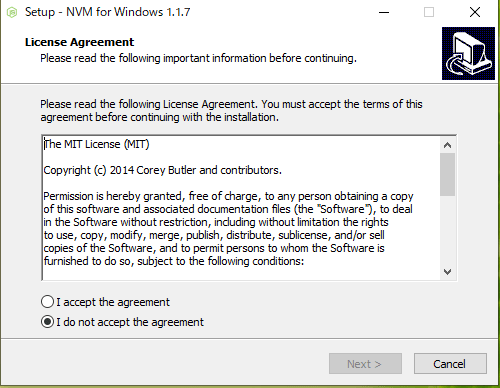
「I accept the agreement」を選択して、「Next」をクリックします
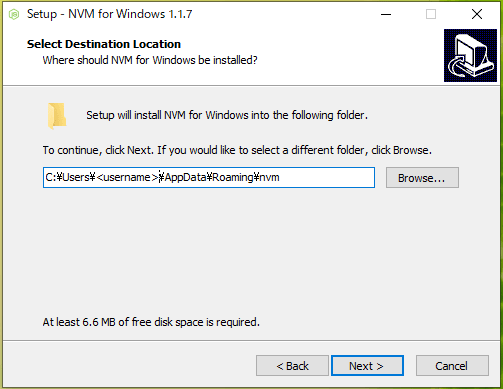
インストールフォルダの選択をします
デフォルトは「C:\Users\<username>\AppData\Roaming\nvm」になっています
インストールフォルダ選択時のパスに半角スペースが含まれるとコマンド実行時に動作しない可能性がありますので半角スペースがないパスを選択して下さい
選択をしたら、「Next」をクリックします
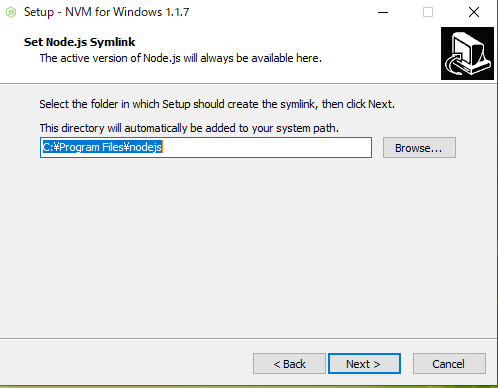
シンボリックリンクの設定をします。特に指定が無ければ、そのまま「Next」をクリックします
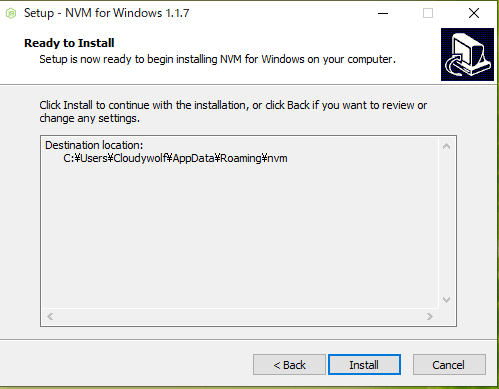
「Install」をクリックします
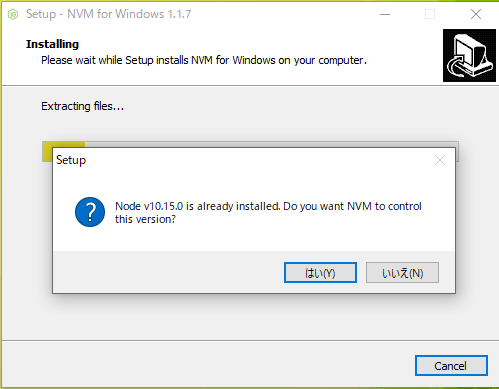
Node.jsを既にインストールしている場合は、アラートが表示されますが管理対象にしたいので「はい」をクリックして処理を進めます
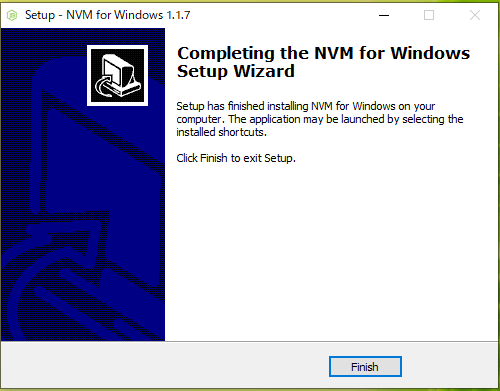
インストールが完了したら、「Finish」をクリックして終了します
nvmの起動確認
コマンドプロンプトもしくは、Windows PowerShellを立ち上げて、「nvm」コマンドを実行します
PS C:\Users\Username >
nvm
Running version 1.1.7.
Usage:
nvm arch : Show if node is running in 32 or 64 bit mode.
nvm install <version> [arch] : The version can be a node.js version or "latest" for the latest stable version.
Optionally specify whether to install the 32 or 64 bit version (defaults to system arch).
Set [arch] to "all" to install 32 AND 64 bit versions.
Add --insecure to the end of this command to bypass SSL validation of the remote download server.
nvm list [available] : List the node.js installations. Type "available" at the end to see what can be installed. Aliased as ls.
nvm on : Enable node.js version management.
nvm off : Disable node.js version management.
nvm proxy [url] : Set a proxy to use for downloads. Leave [url] blank to see the current proxy.
Set [url] to "none" to remove the proxy.
nvm node_mirror [url] : Set the node mirror. Defaults to https://nodejs.org/dist/. Leave [url] blank to use default url.
nvm npm_mirror [url] : Set the npm mirror. Defaults to https://github.com/npm/cli/archive/. Leave [url] blank to default url.
nvm uninstall <version> : The version must be a specific version.
nvm use [version] [arch] : Switch to use the specified version. Optionally specify 32/64bit architecture.
nvm use <arch> will continue using the selected version, but switch to 32/64 bit mode.
nvm root [path] : Set the directory where nvm should store different versions of node.js.
If <path> is not set, the current root will be displayed.
nvm version : Displays the current running version of nvm for Windows. Aliased as v.
ヘルプメニューが表示されれば、インストール成功です
Node.js別バージョンのインストール
現在のバージョンを確認します
PS C:\Users\Username >
node -v
v10.15.0
nvmで管理しているNode.jsのリストを確認します
PS C:\Users\Username >
nvm list
* 10.15.0 (Currently using 64-bit executable)
インストール可能なバージョンを確認します
PS C:\Users\Username >
nvm list available
| CURRENT | LTS | OLD STABLE | OLD UNSTABLE |
|--------------|--------------|--------------|--------------|
| 11.13.0 | 10.15.3 | 0.12.18 | 0.11.16 |
| 11.12.0 | 10.15.2 | 0.12.17 | 0.11.15 |
| 11.11.0 | 10.15.1 | 0.12.16 | 0.11.14 |
| 11.10.1 | 10.15.0 | 0.12.15 | 0.11.13 |
| 11.10.0 | 10.14.2 | 0.12.14 | 0.11.12 |
| 11.9.0 | 10.14.1 | 0.12.13 | 0.11.11 |
| 11.8.0 | 10.14.0 | 0.12.12 | 0.11.10 |
| 11.7.0 | 10.13.0 | 0.12.11 | 0.11.9 |
| 11.6.0 | 8.15.1 | 0.12.10 | 0.11.8 |
| 11.5.0 | 8.15.0 | 0.12.9 | 0.11.7 |
| 11.4.0 | 8.14.1 | 0.12.8 | 0.11.6 |
| 11.3.0 | 8.14.0 | 0.12.7 | 0.11.5 |
| 11.2.0 | 8.13.0 | 0.12.6 | 0.11.4 |
| 11.1.0 | 8.12.0 | 0.12.5 | 0.11.3 |
| 11.0.0 | 8.11.4 | 0.12.4 | 0.11.2 |
| 10.12.0 | 8.11.3 | 0.12.3 | 0.11.1 |
| 10.11.0 | 8.11.2 | 0.12.2 | 0.11.0 |
| 10.10.0 | 8.11.1 | 0.12.1 | 0.9.12 |
| 10.9.0 | 8.11.0 | 0.12.0 | 0.9.11 |
| 10.8.0 | 8.10.0 | 0.10.48 | 0.9.10 |
This is a partial list. For a complete list, visit https://nodejs.org/download/release
今回は、最新バージョンをインストールします
PS C:\Users\Username >
nvm install latest
Downloading node.js version 11.13.0 (64-bit)...
Complete
Creating C:\Users\Username\AppData\Roaming\nvm\temp
Downloading npm version 6.7.0... Complete
Installing npm v6.7.0...
Installation complete. If you want to use this version, type
nvm use 11.13.0
バージョンを切り替えます
PS C:\Users\Username >
nvm use 11.13.0
Now using node v11.13.0 (64-bit)
切り替わったかどうか現在のバージョンを確認します
PS C:\Users\Username > nvm list * 11.13.0 (Currently using 64-bit executable) 10.15.0 PS C:\Users\Username > node -v v11.13.0
npm(node package manager)のバージョンも確認します
PS C:\Users\Username >
npm -v
6.7.


ディスカッション
コメント一覧
nvm をインストールしpowershellで「nvm」とコマンドを実行したら、nvm : The term ‘nvm’ is not recognized as the name of a cmdlet, function, script file, or operable program. Check the s
pelling of the name, or if a path was included, verify that the path is correct and try again.
At line:1 char:1
+ nvm
と出てきて、コマンドプロンプトで実行したら
‘nvm’ is not recognized as an internal or external command,
operable program or batch file.
と出てきました。解決策を教えてください。
y 様
コメントありがとうございます。
ご返信が遅くなり、大変申し訳ありません。
ご指摘いただいたエラーは、
「nvm」を実行する際に使用するファイルまでの
パスに誤りがある可能性があります。
powershellで以下のコマンドを実行し、ファイルのパスを
確認して頂けますでしょうか
$env:NVM_HOME
$env:NVM_SYMLINK
半角スペースが含まれている場合、
パスを認識できない可能性があるので
半角スペースのないパスで
再度、インストールを試してみて下さい
ピンバック & トラックバック一覧
[…] nvm-windows をインストールする | うつプログラマーの憂鬱 […]